How to Write an SEO-Friendly Blog

When looking to improve your website’s search ranking and SEO, you are often told to create blog content to give your site a boost. While the advice isn’t wrong, starting to write blog content without any ideas of how to structure your story will prove fruitless.
Following simple steps to format the blog in an SEO friendly way will give the content the boost you’re looking for; things like the title of the post, the structure of a blog, text formatting, headings, and paragraphs are easy to fix and yet play a vital role in rankings.
Tip 1: SEO optimized posts do not necessarily have great content
When creating content, it doesn’t have to be gold. This may seem strange, but let me explain: The quality of the content is one of the most important factors when evaluating a blog post, but it’s not the only one.
A well-optimized blog post with average content has a better chance of ranking higher in search than a poorly-optimized blog post with great content. A combination of good content and good SEO will push a blog post to the first pages of Google. The goal is to have a balance of interesting content and well-developed SEO.
Tip 2: Make the Page User-Friendly AND Search Engine Friendly
SEO’s purpose is to publish content that both search engines and users can understand. If both conditions are not met, then your SEO performance will suffer, and your readers are more likely to ‘ignore’ your post.
However, if your content meets both criteria, then your blog posts will rank higher on Google, and users will spend more time reading and engaging with your content (adding comments, sharing to social media, or converting).
7 Steps to have an SEO Friendly Blog Post
1. Create the structure of the blog post
Write down the structure of your blog post, define the different parts of the post by splitting a blog post into various parts to make writing easier. It’s faster and more efficient to write 200 words to cover a specific part of the post, rather than trying to write larger sections. In general, a blog post should have an introduction, main part, and conclusion.
2. Choose a compelling title and URL
Writing a good and interesting title is a very important step for SEO purposes and user-friendliness.
A good title should have the following characteristics:
- It has a character length between 55-60 so that it is shown without breaks in the SERPS
- It includes your target keyword or keyphrase
- It accurately describes the content of the blog post
- It is interesting enough to draw user attention and get clicks
3. Use proper heading structure
A well-optimized blog post follows these rules when it comes to headings:
There is only one h1 tag on the page: Which is usually the same as the <title> of the post, although it doesn’t have to be the same.
What is important is to have only one h1 tag and that heading to include your target keywords.
Use headings in a hierarchical mode: The title of the post is the h1 tag and then the main sections should have an h2 and the subsections an h3, moving downward as needed depending on how complicated your subsections get (though I would recommend keeping it simple).
So, the order of the tags should be H1->H2->H3.
4. Add links when it makes sense
Whenever you write a new piece, try to ‘associate it’ with already published blog posts on your blog, by adding internal links.
Internal linking is a very effective and easy to follow SEO technique that has a number of benefits:
- It helps search engines discover new pages on your website.
- It’s another way to give search engines a big hint on what a page is about.
- It’s a great way to give users an option to click a link and read more about a topic.
- It’s one of the techniques you can use to reduce the bounce rate and keep users on your website for more time.
5. Make use of keywords (but not keyword stuffing)
Having your target keywords (and variations, which will be caught by keyphrase and phrase match searches) in your blog posts will benefit your blog’s performance greatly. Add keywords whenever it is natural throughout the blog, making sure it flows well.
Where should you add keywords? I get this question a lot and the answer is simple:
- In the title of the post
- In the main headings of your post
- Within the context of the post
- In the ‘conclusion’
6. Optimize your meta tags
The description tag is a summary of the post in less than 200 characters. Google may choose to show your description in the results so it has to be informative and interesting to encourage users to click your link and visit your blog.
It is important to summarize the blog content in a short and compelling way.
7. Optimize your images
Images, graphs, infographics, videos, statistics, and other media elements, make a blog post more interesting to read and enhance the quality of the content. In order to make the media content more accessible for Google and other search engines, use meaningful file names and human-friendly alt text.
Conclusion
Before starting a new post, spend some time doing your research and have the structure of your post in mind as you begin writing.
Follow the steps to write SEO-friendly blog posts. As you continue to learn about blog content and copywriting, be sure to check back on older content to make sure it is following guidelines as well.